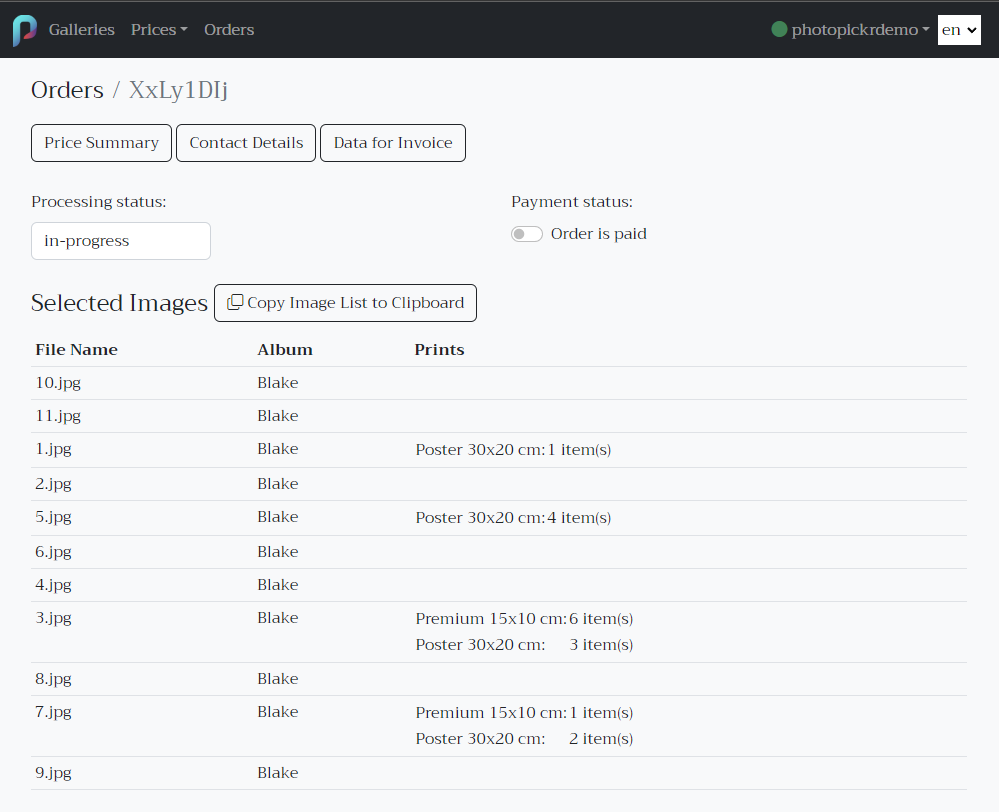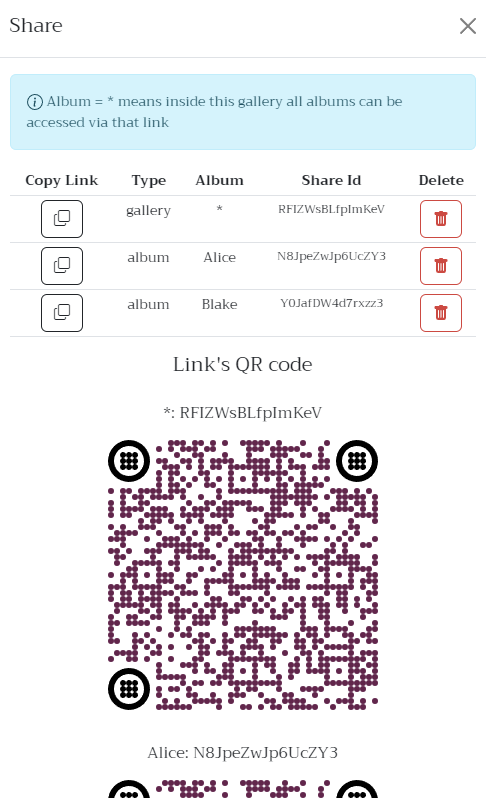Available for phorographers who have a registered Photopickr account. In this interface you can create and manage all entities and track orders.
Contents
Galleries
Galleries – List
Gallery List
This is the home page of your admin space. You can oversee the galleries, including their main settings, expiry, and new order’s count.
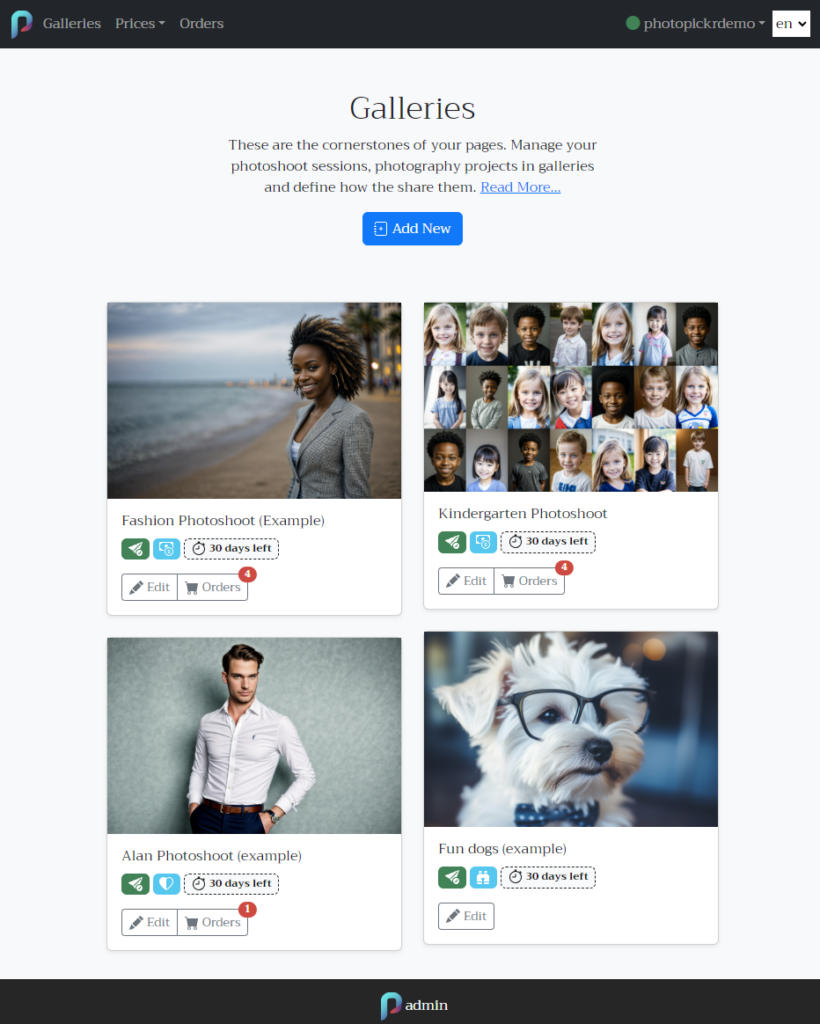
Galleries – Details
Gallery Details
Inside a particular gallery, you can manage the details of the gallery. Including sharing, prices, list of albums, editing details or delete the entire gallery.
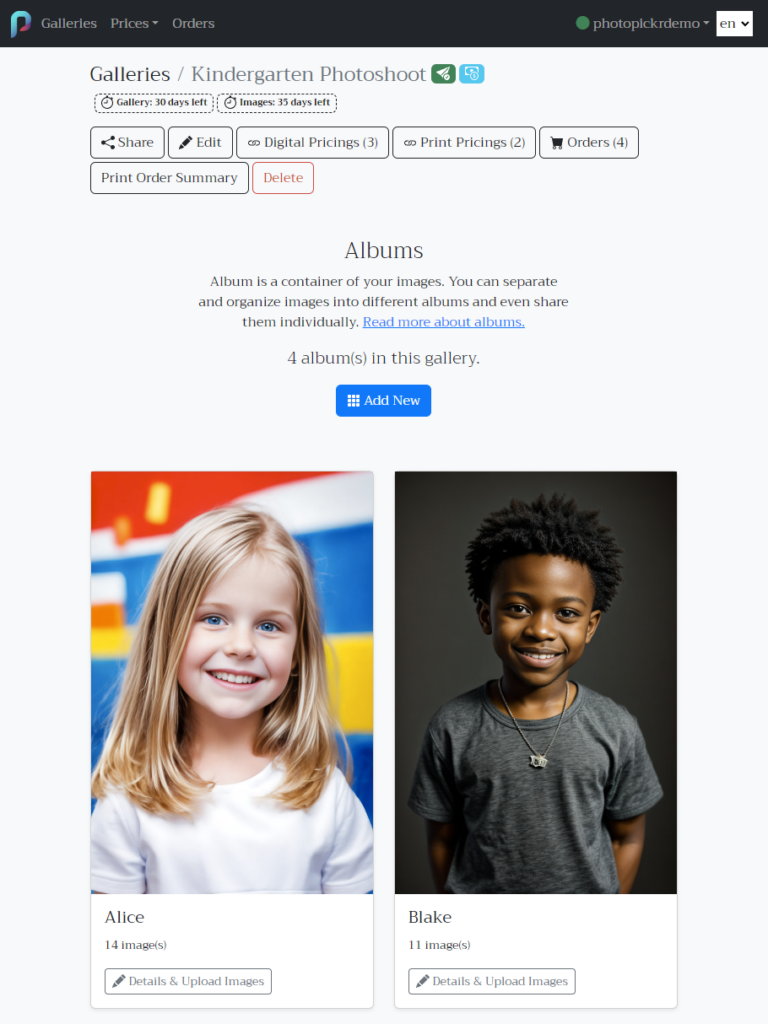
Galleries – Settings
Gallery Setting and Behaviors
Read more about gallery base settings.
Galleries – Shares
Galleries – Pricings
Pricings
In pricings menu you can link new (pre-created) pricings or unlink them.
Print pricings are working very similar.
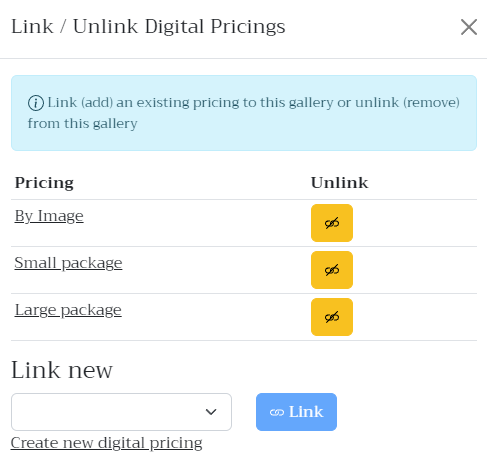
Galleries – Orders
Orders
You can see a filtered list of all orders related to given gallery. This list belongs to the Orders module, so without filtering you can access all orders.
Setting to right status helps to organazie your delivery, what is very useful if you’re working with large amount of orders. You can change statuses manually, Photopickr doesn’t trigger any status automatically.
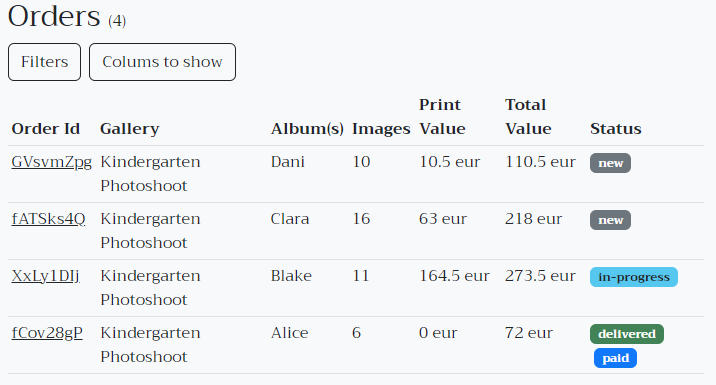
Galleries – Print Summary
Print Summary
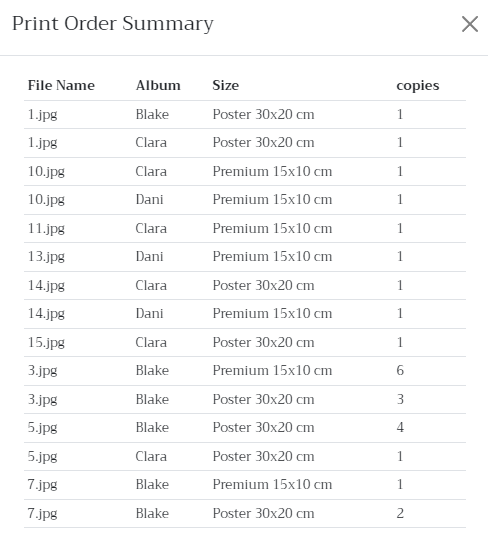
You can see a summary for ordered prints for the given gallery. This is extreme useful when you’re preparing to printing task and need to set the appropriate sizes and quantities.
Photopickr doesn’t do any printing activity, just collects and aggregates the information for you.
Albums
Albums – Details
Album Details
Manage album details, and list of images inside the album. You can upload new photos to an album here. Read more about albums settings.
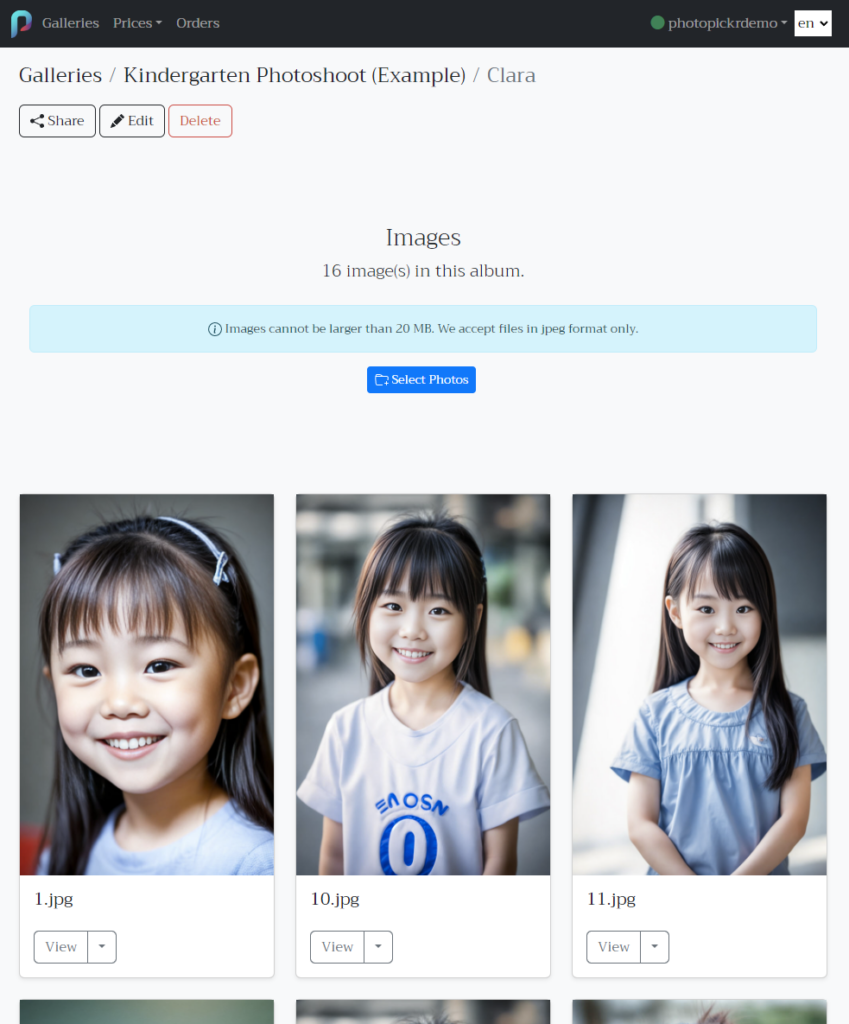
Prices
Prices – Digital
Prices – Digital – List
Digital Prices List
Manage and oversee defined digital pricings.
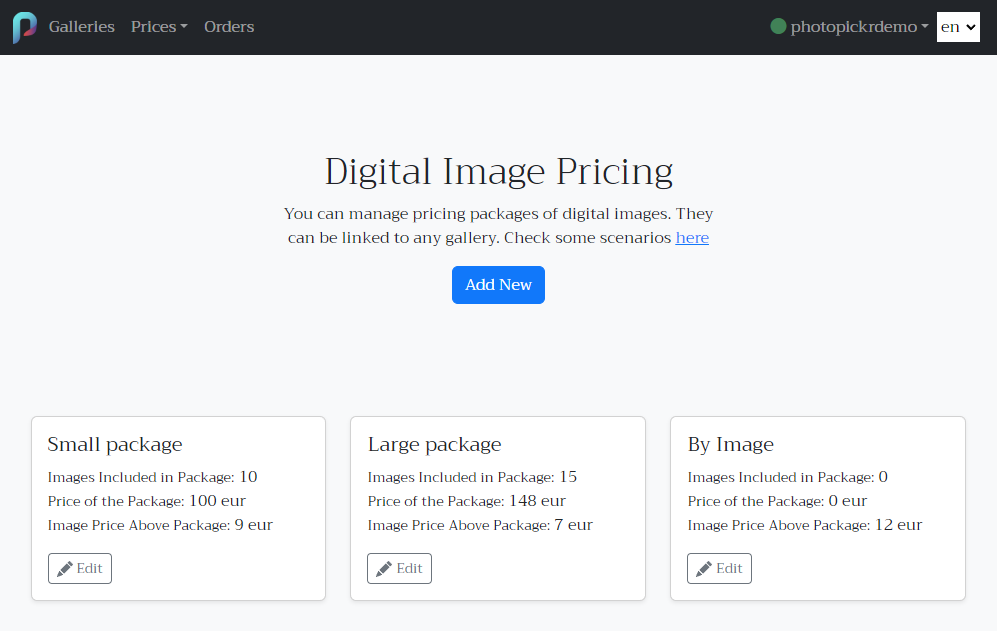
Prices – Digital – Details
Digital Price Details
Manage settings of the digital pricing and link to galleries. Read more about pricings here.
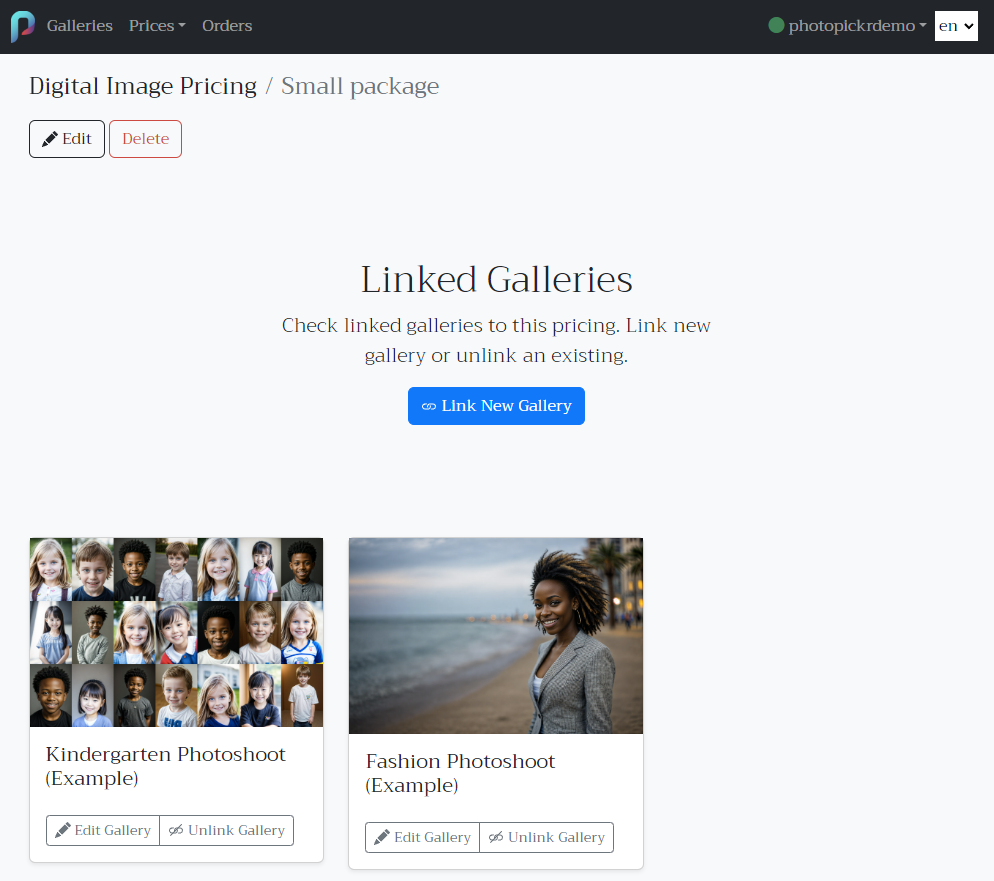
Prices – Prints
Prices – Prints – List
Print Prices List
Manage and oversee defined print pricings.
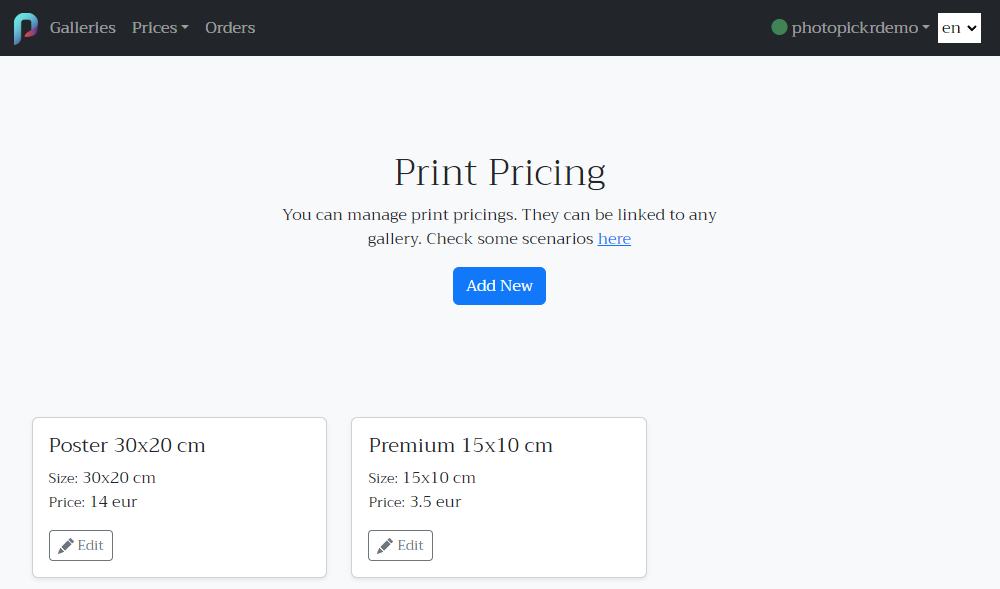
Prices – Prints – Details
Print Price Details
Manage settings of the print pricing and link to galleries. Read more about pricings here.
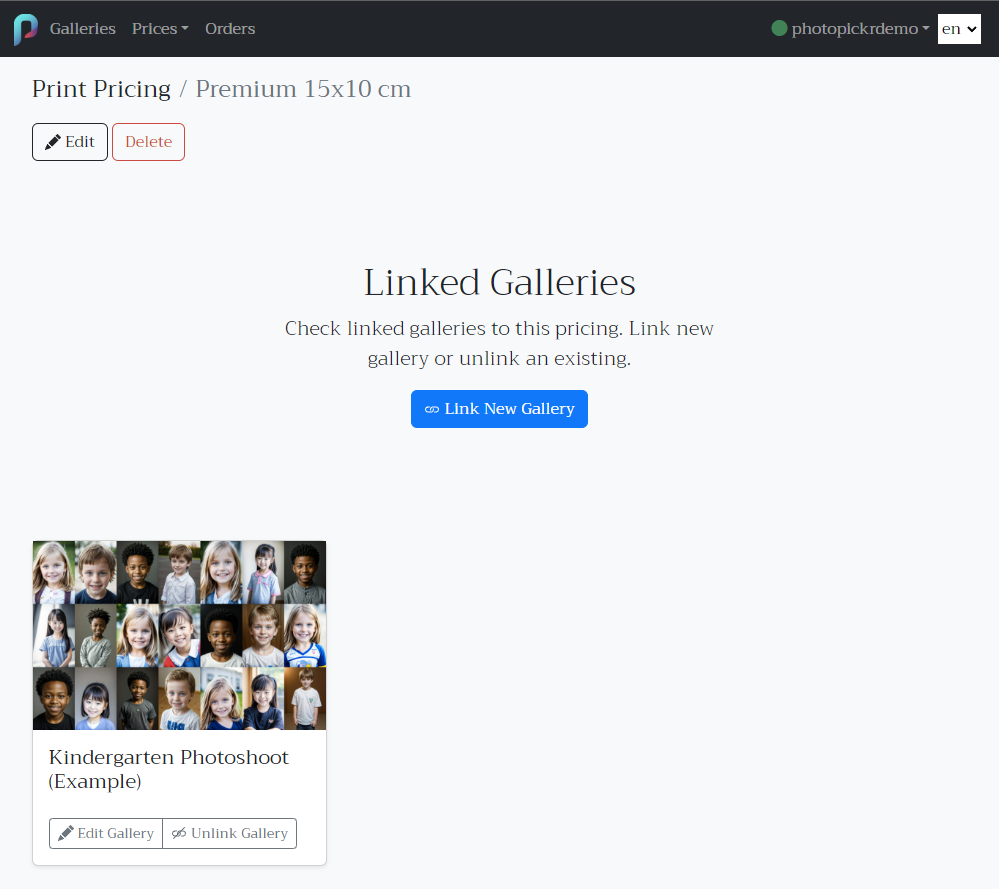
Orders
Orders – List
Orders List
Manage and oversee actual and past orders. You can filter by Gallery or Order Id, and hide colums if not needed (useful in Mobile device).
Setting to right status helps to oversee your progress, what is very useful if you’re working with large amount of orders. You can change statuses manually, Photopickr doesn’t trigger any status automatically. Read more…
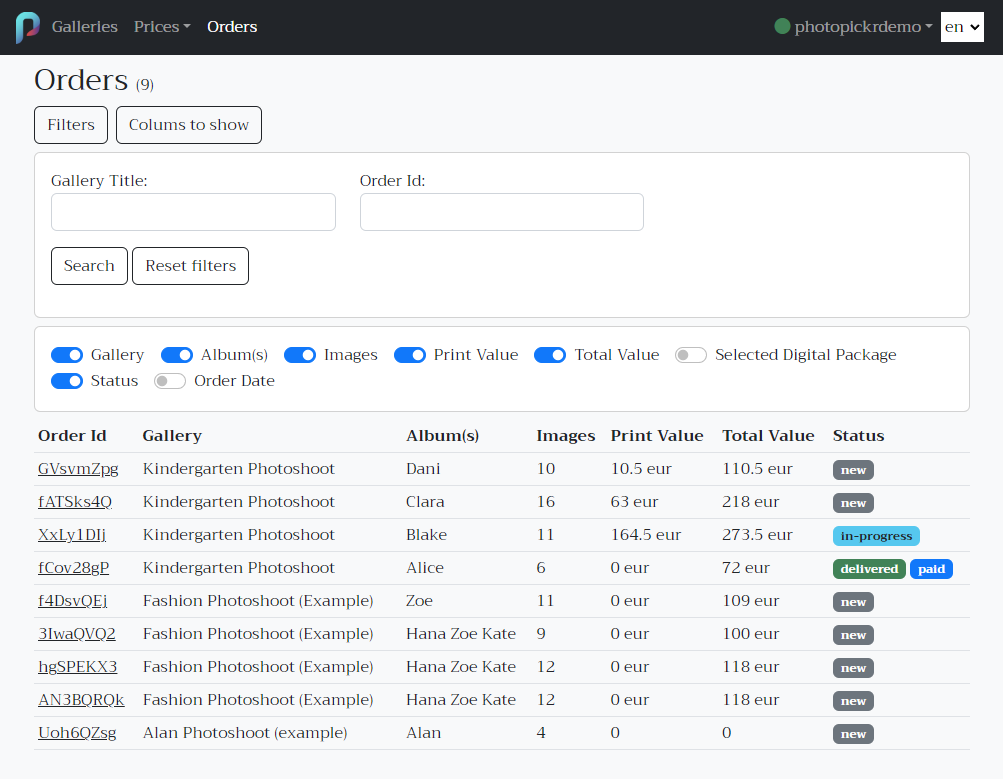
Orders – Details
Orders Details
Access all data of a given order to its details page, change its status when needed.
You can search easily selected images in your photo editor using ‘copy image list to clipboard‘ button. This copies the image list without file extension. For example pasting it to Adobe Lighroom -> Library View -> Filter Bar -> Text (Contains), the appropriate photo list will be filtered.